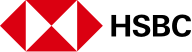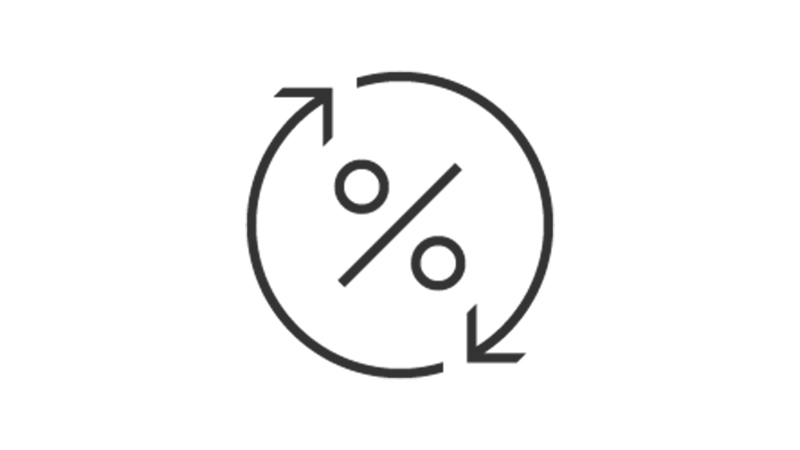Move money between your own accounts
HSBC Global View is a unique service allowing you to see all your worldwide HSBC accounts on one page. Once your accounts are linked together online, you'll be able to make secure Global Transfers between them quickly and with no fees.
You can also send money overseas to the eligible HSBC accounts of your friends and family.
Why use this service?
More benefits of Global Transfers
- Pay your overseas mortgageMake free and instant transfers to your self-named or third-party overseas[@isw-gvgt-third-party] HSBC accounts worldwide for international property transactions.
- Support family back homeSend money to friends and family, whether it's a one-off or regular remittance.
- Fund an education abroadConveniently pay tuition and other school fees to ensure a smooth study abroad.
- Manage your international payments and wealthEnjoy preferential rates for secure cross-border foreign currencies transfers.
How to use this service
To use Global View and Global Transfers, you must have online banking set up in the countries and regions you hold eligible HSBC accounts. You'll need to enter your log on details to link your accounts and send money internationally between them.
1. Link your accounts
Open an HSBC account in the country you want to move money to and register for online banking. Once set up, select 'My Banking', 'Global View', and follow the steps.
2. Set up a transfer
To move money between your accounts or send money abroad to your friends and family's HSBC accounts around the world, simply log on and click 'Move money', select 'Global Transfers', and follow the steps.
3. Review and confirm your transfer
Before confirming your international money transfers, make sure all the information is correct. Once you're happy, click 'Continue' to confirm. It's that easy!
Things to know
Who can use the service
You can use Global View and Global Transfers if you hold eligible HSBC accounts in more than one country or region.
Make a Global Transfer
Need an overseas account or accounts?
Simply select your current location and where you would like to open your accounts. We'll then walk you through the steps.
Already have accounts?
Log on to your online banking and link your accounts using Global View.
Access real-time rates and set up instant, future or recurring Global Transfers.
Frequently asked questions
You might also be interested in
Our premium banking services are designed to give you and your family a range of privileges you can enjoy worldwide.
It can be a hassle when you move and can't bring your credit history along. We recognise the challenge and are here to provide solutions tailored to your international lifestyle.
We'll help you get settled into your new way of life.